These tips will help you avoid the most common errors in mobile development, especially when building business applications.
Do you know the top errors developers make in mobile app design? As you develop business apps, here are some key mobile app design tips to consider.
Mobile App Design Tip #1: Do Not Ignore Responsive Design
Tablets and smartphones have very different screen sizes and are used in very different situations. For example, smartphones are often used when a user can only utilize one had to hold the phone and capture or manipulate data. Make sure you take responsive design and smaller screen size into account when doing mobile app design.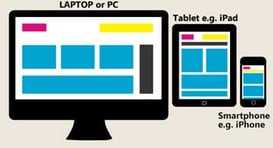
Mobile App Design Tip #2: Do Not Make the Screen Too Busy
As smartphone screens get larger, you may be tempted to add more to the app to utilize the bigger screen. This is not necessarily a good idea. Users want to get in and out of apps quickly to do business tasks. Don't make them get lost or hunt around for next steps. Help them get what and where they need, quickly.
 Mobile App Design Tip #3: Do Not Be Inconsistent
Mobile App Design Tip #3: Do Not Be Inconsistent
When designing a mobile app, keep a consistent layout throughout your mobile app. Use consistent toolbars, icons, colors and styles (rounded boxes or square boxes, for example. Keep the layout consistent -- if the toolbar for most screens is usually on the top, be careful about suddenly moving it to the bottom or the size of the screen. If your design becomes inconsistent, you risk confusing or frustrating a mobile app user with your design.
 Mobile App Design Tip #4: Do Not Transfer Your Design Directly from iOS to Android.
Mobile App Design Tip #4: Do Not Transfer Your Design Directly from iOS to Android.
Both iOS and Android are popular and heavily used, but a mobile app design that works well on one, may not work well on the other. Be sure to field test designs on EACH OS carefully before the hard launch.
Mobile App Design Tip #5: Do Not Mix Fonts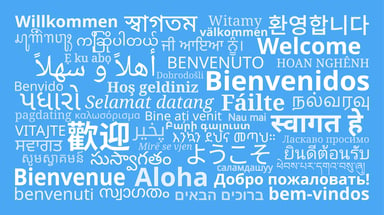
In a fast-moving, mobile world, mobile app designers should make it fast and easy for users to read information in the app and make quick decisions. Keeping fonts consistent allow users to process quickly and won't slow them down as they process new fonts and styles.
These mobile app design tips aren't a comprehensive list but are a manageable list of 5 to bookmark or post nearby your desk and keep in mind as you design new mobile apps. By following design rules, even developers without design experience can begin to improve their mobile app design skills.
View our guide on mobile app design for beginners.







Comment